The Code Tab
¡OH MY SCIENCE EVERYTHING HAS CHANGED! Welcome to the Code tab. GitHub launched over three years ago, but to this day we’ve never touched our main repository navigation structure. This…
¡OH MY SCIENCE EVERYTHING HAS CHANGED!

Welcome to the Code tab. GitHub launched over three years ago, but to this day we’ve never touched our main repository navigation structure. This is the first of many steps designed to take GitHub into the future. We’ve also refreshed a lot of the visuals across the site while we were at it.
The code tab is what your code is and has been. Browse the source, commits, tags, and downloads. The new navigation also tries hard to get out of your way — on subpages we remove extra administrative chrome:
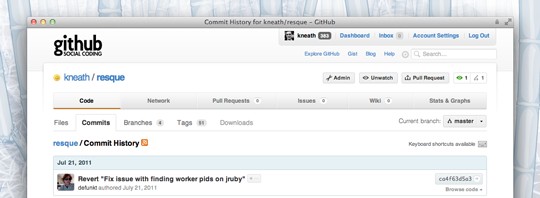
One of my favorite features of the new code tab is how easy it is to switch between branches and tags — just press w (for switch) on any page and you’ll have a nice filterable branch or tag list.
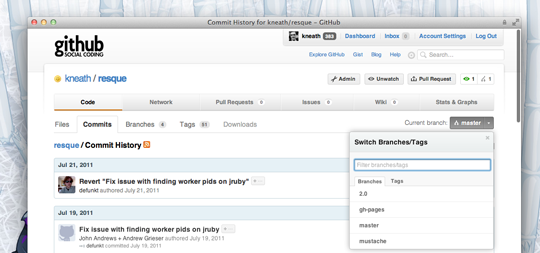
We’ve also changed a great number of small things:
- We’ve added a quick download as zip button to the main repository header (of course you can visit the downloads page to download a tar if you so choose)
- The downloads page now lives under Code
- Repositories now have first-class tags pages at
/[user]/[repo]/tags - The Fork Queue now lives under Network
- The contributors tab now lives under Stats & Graphs
Of course, none of the urls have changed — so your bookmarks should work just fine.
Hope you guys enjoy!
Written by
Related posts

We need a European Sovereign Tech Fund
Open source software is critical infrastructure, but it’s underfunded. With a new feasibility study, GitHub’s developer policy team is building a coalition of policymakers and industry to close the maintenance funding gap.

GitHub Availability Report: June 2025
In June, we experienced three incidents that resulted in degraded performance across GitHub services.

From pair to peer programmer: Our vision for agentic workflows in GitHub Copilot
AI agents in GitHub Copilot don’t just assist developers but actively solve problems through multi-step reasoning and execution. Here’s what that means.