The Merge Button
With Pull Requests 2.0, it became easier than ever to review code and accept patches. We use pull requests extensively at GitHub, and I love receiving pull requests on my…
With Pull Requests 2.0, it became easier than ever to review code and accept patches. We use pull requests extensively at GitHub, and I love receiving pull requests on my open source projects.
Take, for example, this pull request for a documentation fix in God:
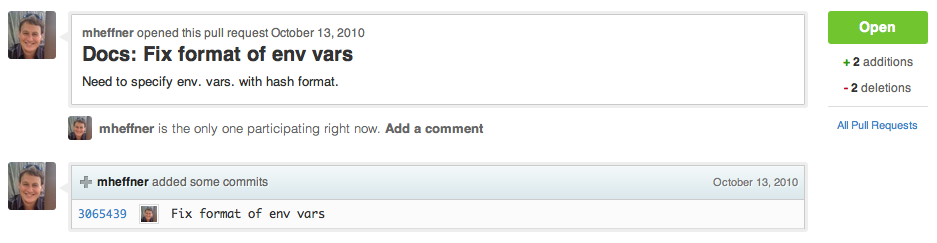
Traditionally, merging this pull request required multiple steps via the git command line. Not anymore!
All pull requests now include a Merge Button:
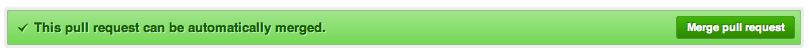
If a merge conflict is detected, the button is replaced with manual merge instructions:

A single click on the button automatically merges and closes the pull request:
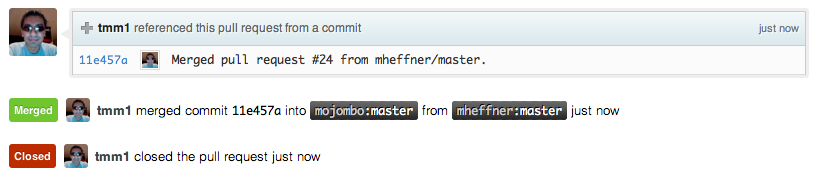
The merge always generates a merge commit (git merge --no-ff), which contains the number, source and title of the pull request:
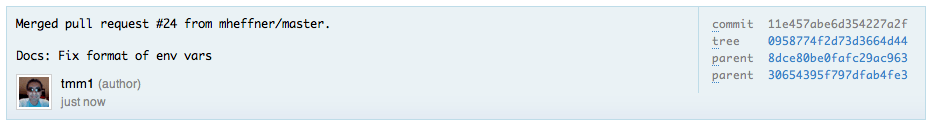
Try it out on some of your pull requests. Have fun merging!
Written by
Related posts

Apply now for GitHub Universe 2023 micro-mentoring
As part of our ongoing commitment to accelerate human progress through Social Impact initiatives, we’re offering students 30-minute, 1:1 micro-mentoring sessions with GitHub employees ahead of Universe.

The 2023 Open Source Program Office (OSPO) Survey is live!
Help quantify the state of enterprise open source by taking the 2023 OSPO survey.
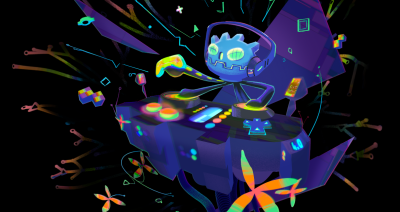
Godot 4.0 Release Party 🎉
We are delighted to host the Godot 4.0 Release Party at GitHub HQ on Wednesday, March 22 from 6:30 pm to 9:30 pm. And you’re invited!