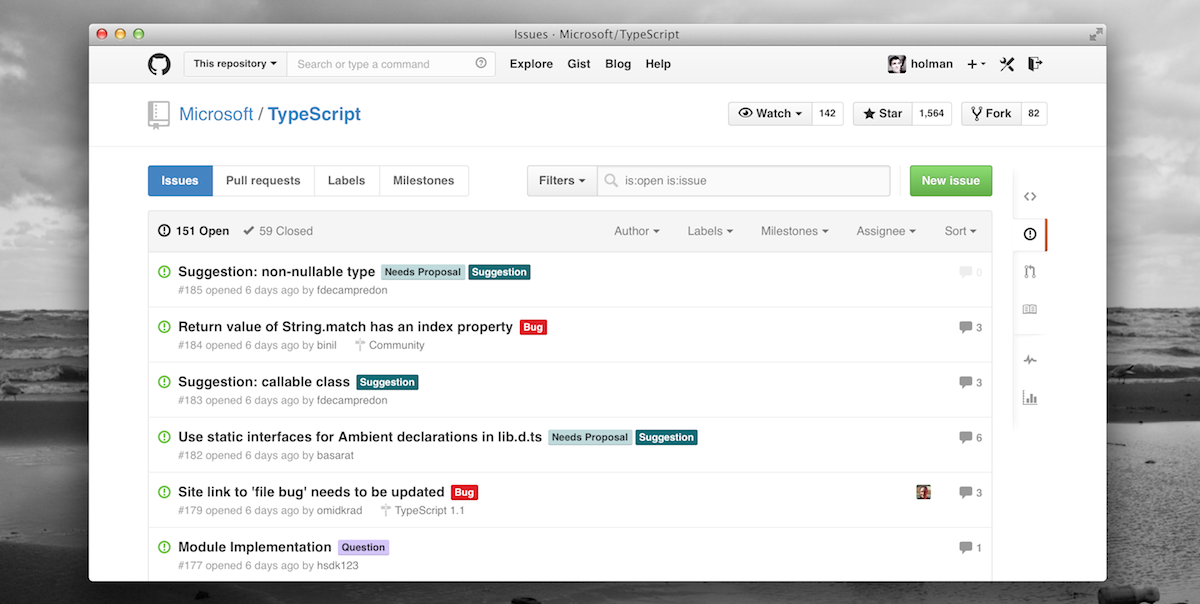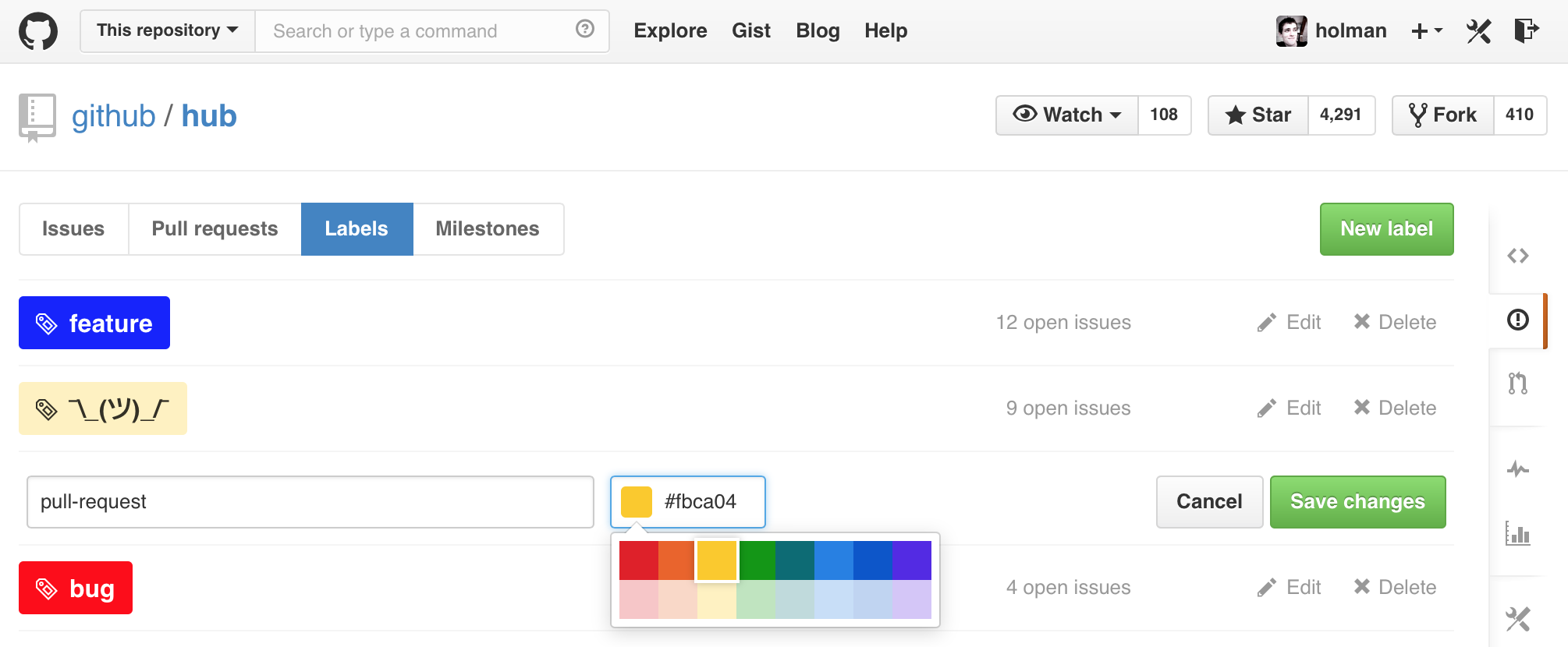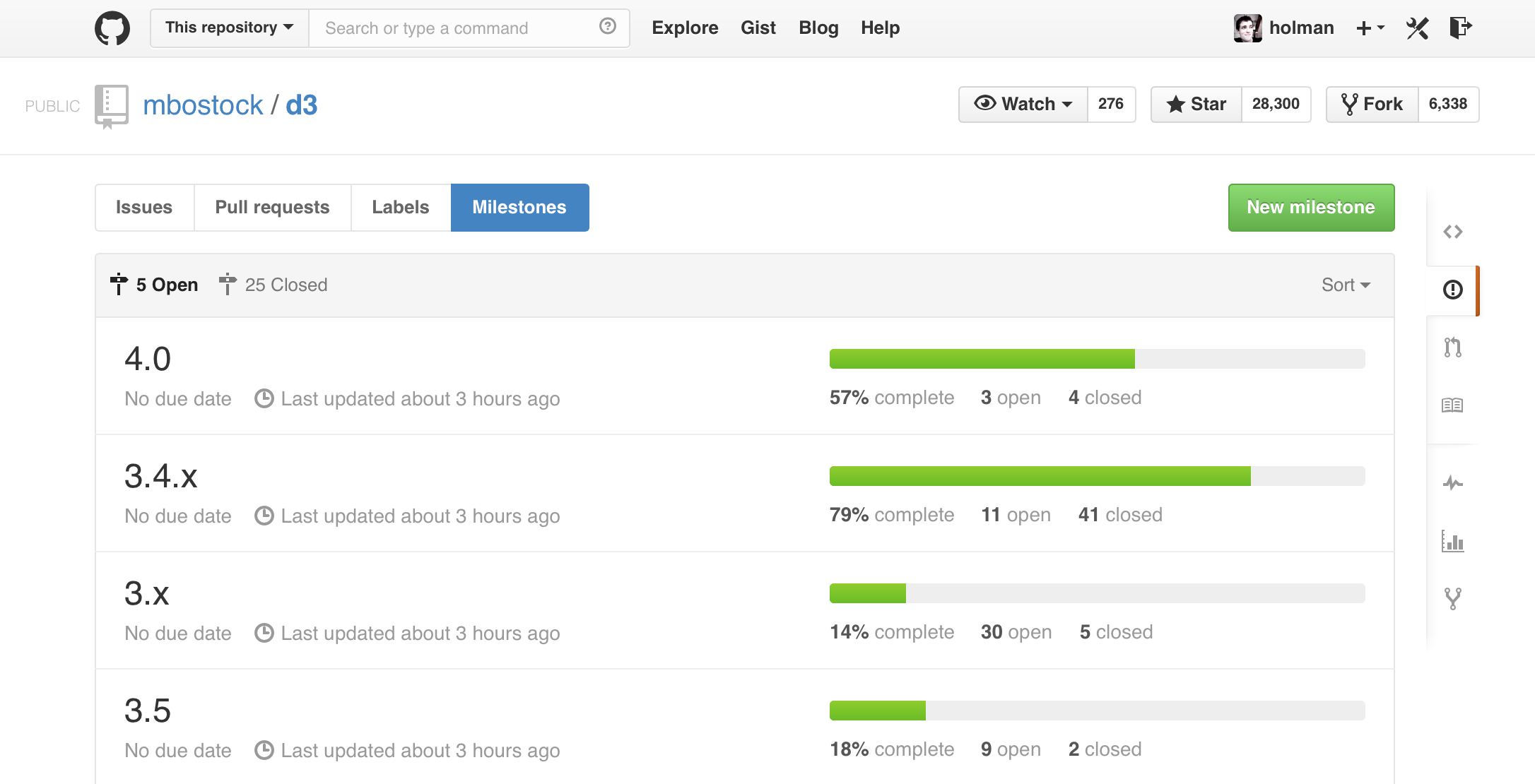New GitHub Issues functionality for smarter searching, filtering and managing
We’ve rebuilt GitHub Issues to be smarter: search smarter, filter smarter, and manage your issues and pull requests smarter. If you want to see it in action, check out Bootstrap’s…
We’ve rebuilt GitHub Issues to be smarter: search smarter, filter smarter, and manage your issues and pull requests smarter.
If you want to see it in action, check out Bootstrap’s issues. To learn more, read on.
Search and filter
A big part of managing your issues and pull requests is focusing on what needs to happen next. The new search box at the top of the page gets you there faster:
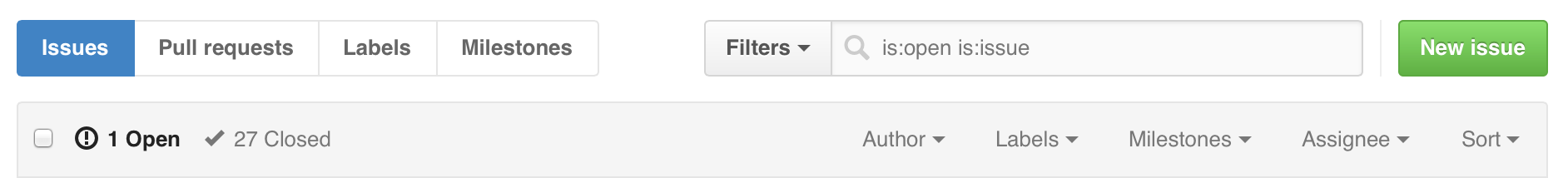
You can filter your search results by author, label, milestone, and open/close state. You can also use any of our advanced search terms to find just what you’re after.
Watch an issue evolve
Over time, titles change, labels and milestones get closer to completion, and issues get new owners. Now you have better insight into these changes.

Pull requests also make use of our new Deployments API, which lets you know exactly when a pull request has made it to your testing, staging, and production environments:
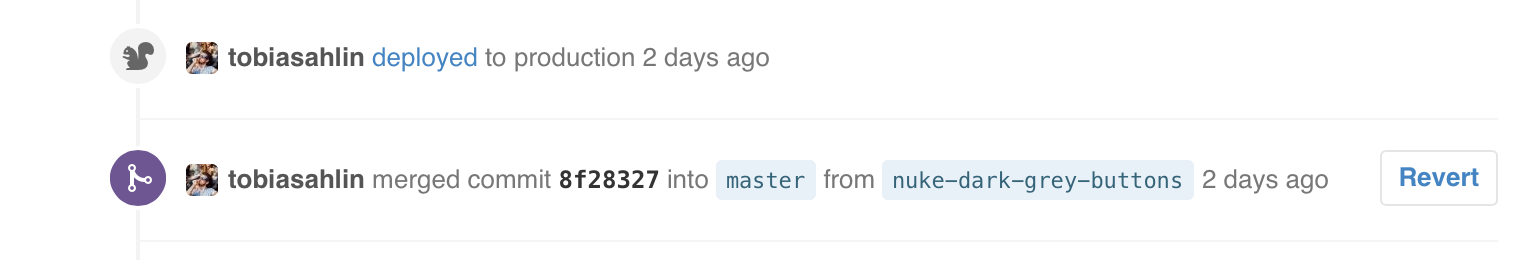
The new labels & milestones pages
Labels and milestones can help with managing a project’s issues, but it’s also important to make sure you can manage the labels and milestones themselves. Two new pages offer a better vantage point into the overall health of your project:
The new labels page (example):
…and an updated milestones page (example):
All the small things
There’s a slew of smaller changes that went into this release of Issues as well:
- You’ll get a notification if an issue is assigned to you.
- No more mixing: the “issues” tab will only show you issues, and the pull requests tab will still only show pull requests. Want to see them together again? Just remove the
is:issueoris:prfilter from your search query. - If you use Task Lists, we’ll show the overall progress on that issue or pull request on the listing page:
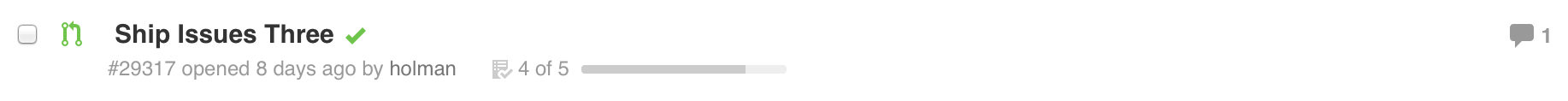
- You can add labels and assign pull requests to milestones even if you have issues disabled on your repository.
- New keyboard shortcuts mean it’s quick to filter down to what you want. Type
?on an issues listing to get a list of the available keyboard shortcuts. - You can now triage multiple pull requests at once by selecting them and changing their label, assignment, state, or milestone, just like issues.
Learn more about Issues
Check out our updated guide on Mastering Issues to learn more about workflows and how to make issues work for you. And, of course, we’ve updated our help documentation for the new GitHub Issues, so if you run into any problems, be sure to give them a peek.
A better Issues
Software is about getting things done: either by doing the work, or planning out how to do the work. We hope the new GitHub Issues gets you there quicker and happier.
Tags:
Written by
Related posts

We need a European Sovereign Tech Fund
Open source software is critical infrastructure, but it’s underfunded. With a new feasibility study, GitHub’s developer policy team is building a coalition of policymakers and industry to close the maintenance funding gap.

GitHub Availability Report: June 2025
In June, we experienced three incidents that resulted in degraded performance across GitHub services.

From pair to peer programmer: Our vision for agentic workflows in GitHub Copilot
AI agents in GitHub Copilot don’t just assist developers but actively solve problems through multi-step reasoning and execution. Here’s what that means.