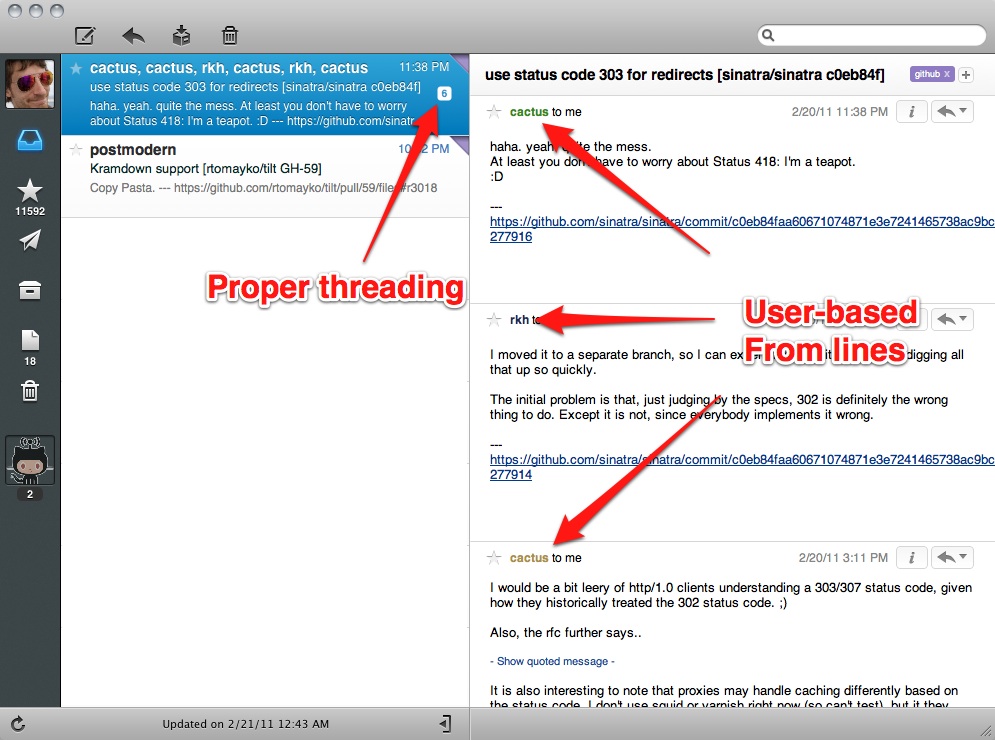Threaded Email Notifications
Over the weekend we rolled out a few changes to email notifications to better take advantage of your mail reader’s ability to group messages into conversations and threads: Here’s what’s…
Over the weekend we rolled out a few changes to email notifications to better
take advantage of your mail reader’s ability to group messages into
conversations and threads:
Here’s what’s changed:
- Messages appear from the user that performed the action instead of from
“GitHub” making it easier to scan and filter for messages from a specific
person. - Subjects are now topic-focused: “Re: I found a bug in your project” instead
of “jdoe commented on an issue”. This causes Gmail to group messages properly
and makes finding a discussion by topic a whole lot easier. - The
Message-Id,References, andIn-Reply-Toheaders are set for mail
readers that group messages based on those attributes (pretty much everything
except Gmail). GitHub notifications should take up much less real estate in
your Inbox, and conversations can now be labeled, archived, and muted
as a group.
These features should work similarly across a wide range of mail readers. If you
notice a problem with yours, please leave a note here or open a ticket at
support.github.com.
Reminder: you can customize email notification preferences for your account
under the Notification Center.
Written by
Related posts

We need a European Sovereign Tech Fund
Open source software is critical infrastructure, but it’s underfunded. With a new feasibility study, GitHub’s developer policy team is building a coalition of policymakers and industry to close the maintenance funding gap.

GitHub Availability Report: June 2025
In June, we experienced three incidents that resulted in degraded performance across GitHub services.

From pair to peer programmer: Our vision for agentic workflows in GitHub Copilot
AI agents in GitHub Copilot don’t just assist developers but actively solve problems through multi-step reasoning and execution. Here’s what that means.