Zen Writing Mode
At GitHub, we love finding new ways to help people get in the zone. Today we’re excited to announce a feature that we hope will do just that. You’ll now…
At GitHub, we love finding new ways to help people get in the zone.
Today we’re excited to announce a feature that we hope will do just that.
You’ll now find a Zen Mode button on every new comment, issue, and pull
request form across the site.

This will immediately launch you into Zen Writing Mode, removing all
distractions so you can focus completely on writing.
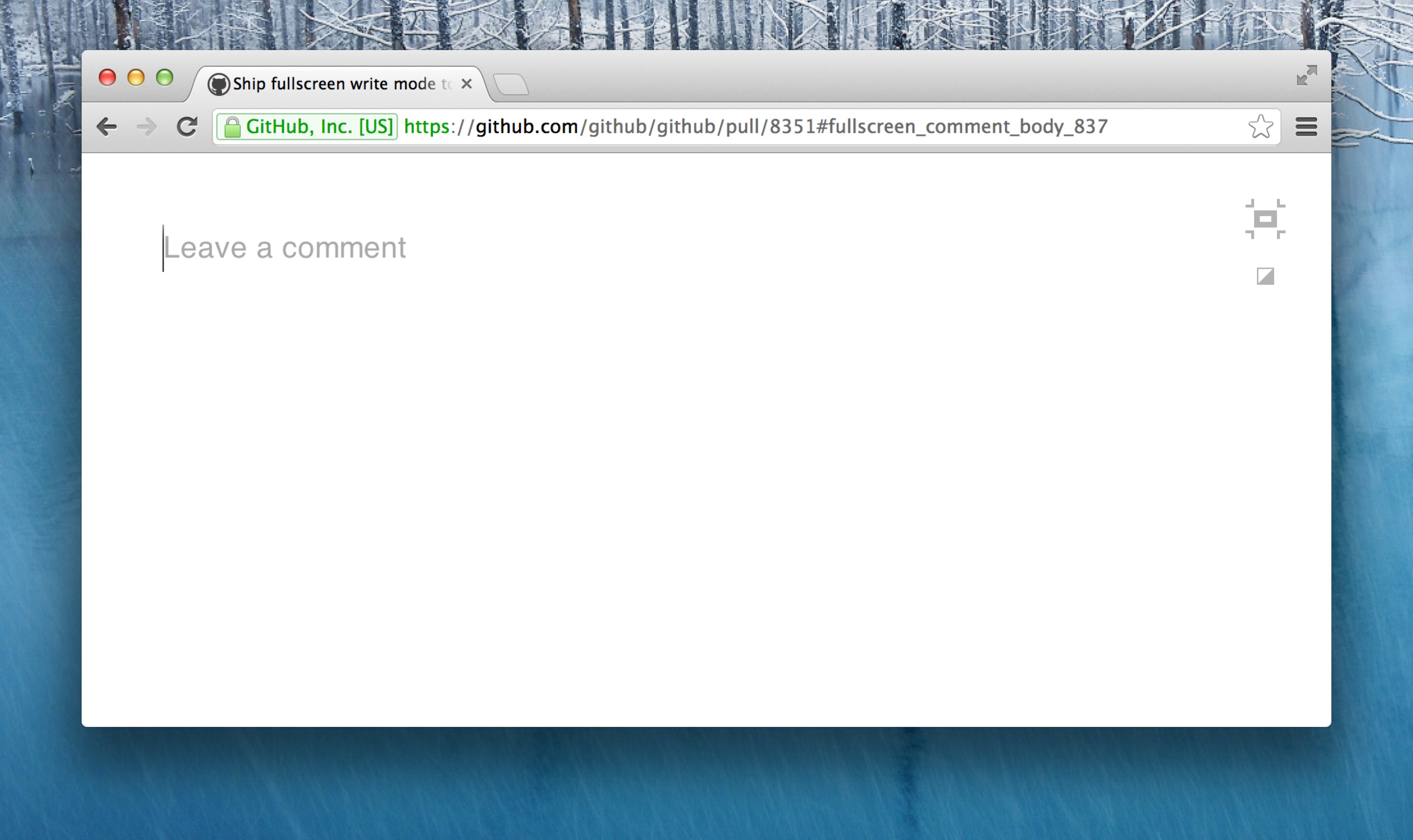
You can choose between two themes—light (above), or dark (below).
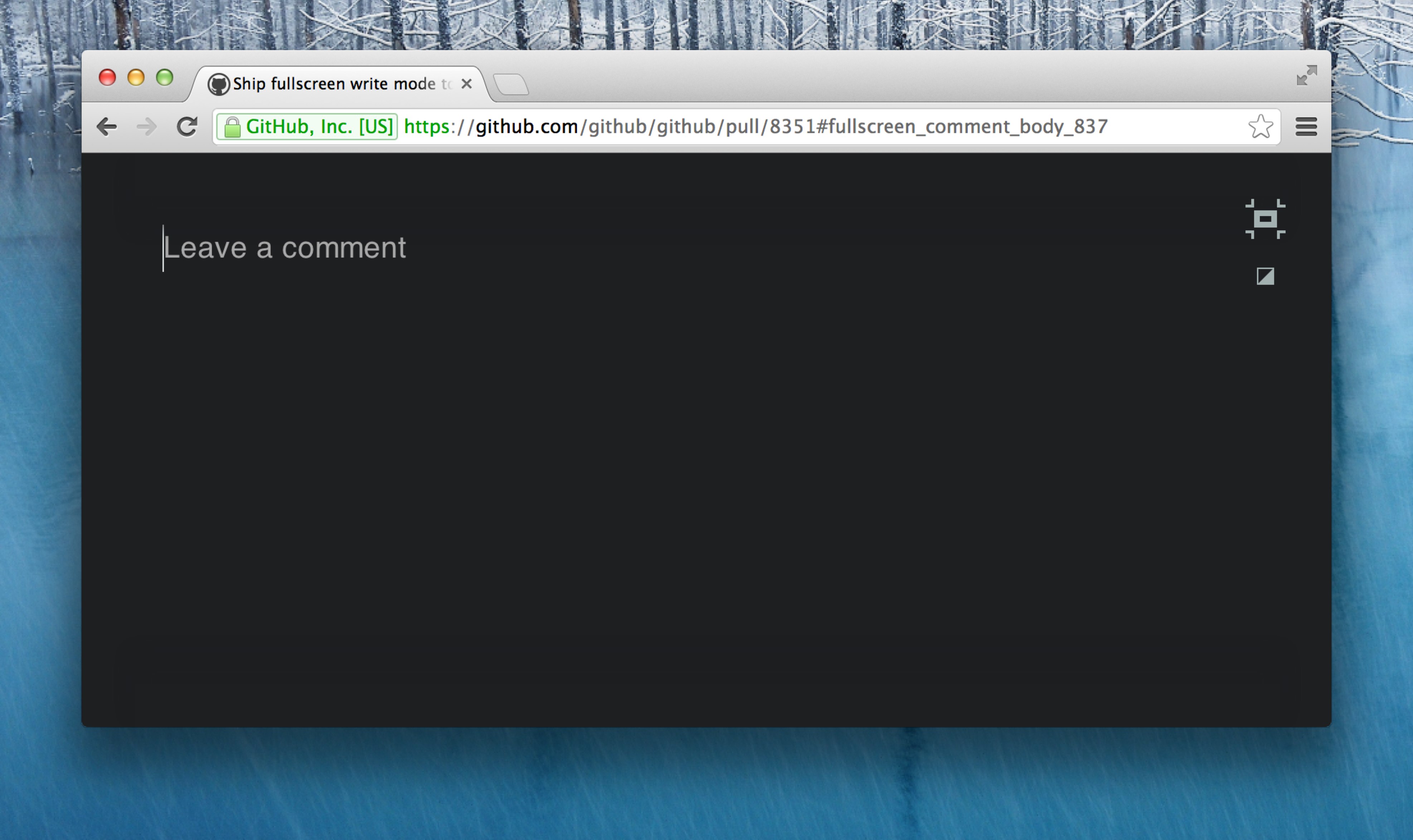
To change your theme, use the switcher at the top right of your window:
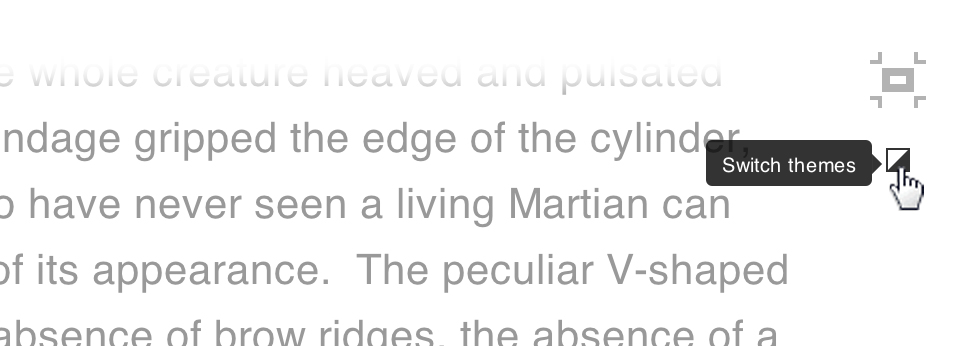
Zen Mode file editing
Zen Writing Mode is designed to work best when composing regular content
rather than code, so it’s also a perfect solution for writing documentation
within your projects. For this reason, we’ve made it available when
creating and editing
files. Simply use the Zen Mode button above the file box:
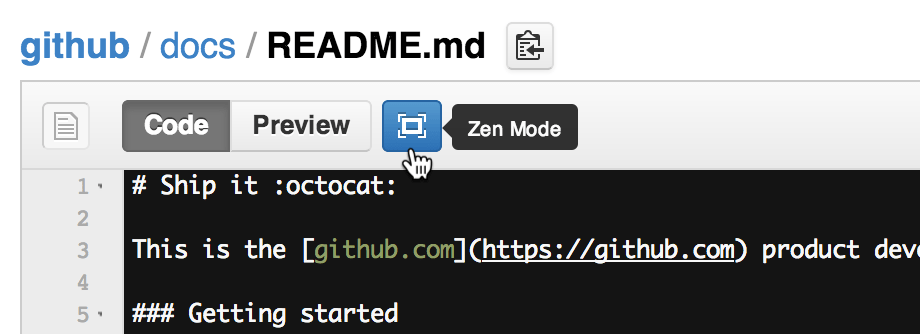
Autocomplete
We all love emoji,
@mentions, and issue
autocompletion, so you’ll be
glad to know that they’ve all been invited to the party.
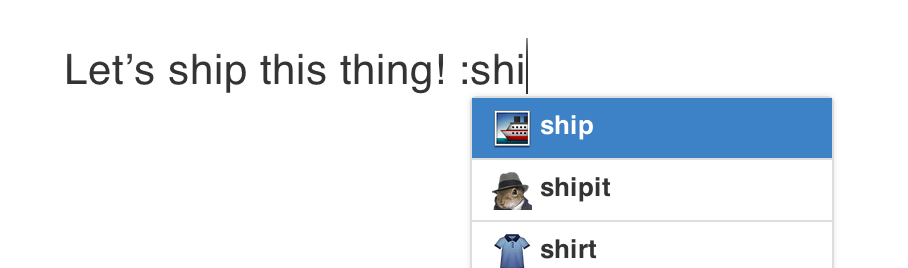
Written by
Related posts

Apply now for GitHub Universe 2023 micro-mentoring
As part of our ongoing commitment to accelerate human progress through Social Impact initiatives, we’re offering students 30-minute, 1:1 micro-mentoring sessions with GitHub employees ahead of Universe.

The 2023 Open Source Program Office (OSPO) Survey is live!
Help quantify the state of enterprise open source by taking the 2023 OSPO survey.
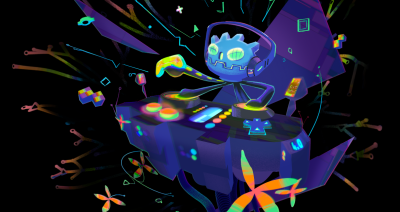
Godot 4.0 Release Party 🎉
We are delighted to host the Godot 4.0 Release Party at GitHub HQ on Wednesday, March 22 from 6:30 pm to 9:30 pm. And you’re invited!