GitHub Copilot Chat for Eclipse is now generally available
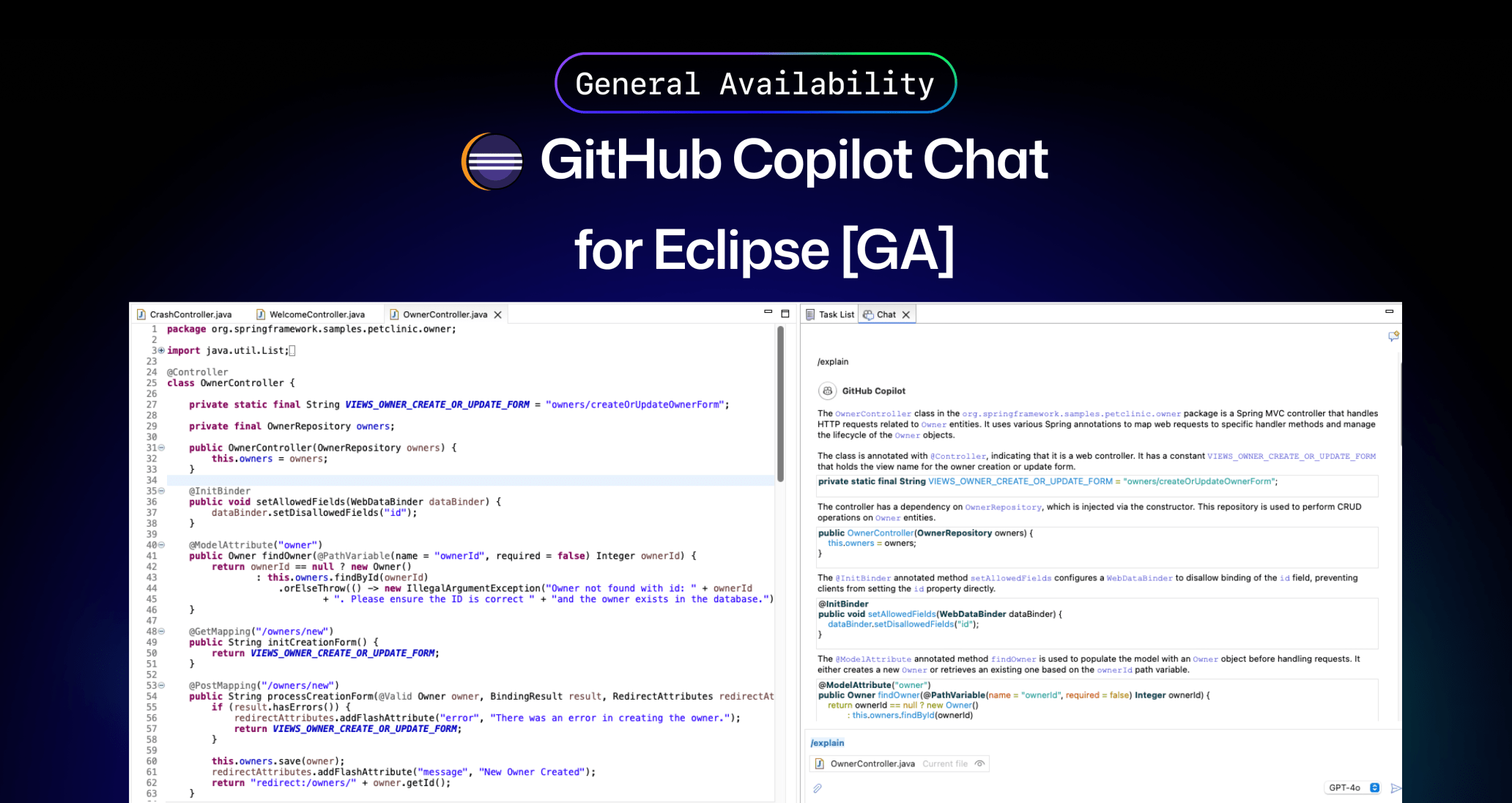
GitHub Copilot Chat is now generally available for Eclipse! If you’re an Eclipse user, you can take advantage of AI-powered assistance with both code completions and in-editor chat assistance today.
Key features of GitHub Copilot Chat for Eclipse
- Chat view: Ask Copilot for help with coding tasks directly in the chat view. To learn more about this, see our documentation.
- Model Selector for Chat: GitHub Copilot allows you to change the model during a chat. To learn more about this, see our documentation.
- Slash commands: Use quick commands, like
/explainfor code explanations. -
Reference code: Scope chats to specific files for more relevant assistance.
-
ABAP Enablement: GitHub Copilot for Eclipse has introduced enablement for ABAP, allowing users to leverage Copilot’s capabilities while working with ABAP code. GitHub Copilot for Eclipse uses the currently available models described in the documentation, without any specific fine-tuning for ABAP.
Try it out
To access GitHub Copilot Chat for Eclipse, you’ll need a Copilot license.
Once you have a license, follow the steps outlined in the Getting Started guide.
Feedback
Your feedback drives improvements. Let us know what you think using the in-product feedback option, or share your thoughts with the GitHub Community.
Join us on this journey as we continue to enhance GitHub Copilot for Eclipse and deliver a smoother developer workflow!