When analyzing a Python project with code scanning using CodeQL through advanced setup, we would try to automatically install dependencies for the project. Over the past months and years, we’ve made significant improvements to the Python analysis, which means CodeQL no longer needs to fetch these dependencies in order to analyze a codebase.
Therefore, starting now, we have disabled automatic dependency installation for new users of CodeQL for Python. This should improve scan times for Python projects, while having minimal impact on results. Code scanning users that have already set up CodeQL to scan at least one Python project will not see any changes to newly configured repos: the new behaviour only applies to those with no prior Python projects set up. We encourage existing users that configured code scanning with CodeQL via advanced setup to disable dependency installation by setting setup-python-dependencies: false as described in documentation.
Users of GitHub Enterprise Server (GHES) will benefit from this change starting version 3.11. We plan to deprecate all dependency installation (including for existing users) by the end of 2023.